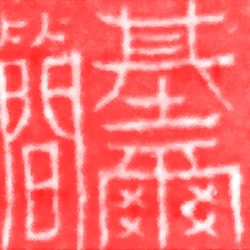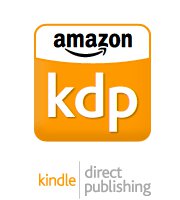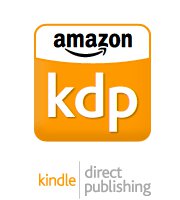 This one may be a bit of a no-brainer, but I want this series to be as comprehensive as possible, and there is perhaps no bigger tool in the kit of an Insurgent Creative writer than Amazon’s Kindle Direct Publishing (formerly the Digital Text Platform).
This one may be a bit of a no-brainer, but I want this series to be as comprehensive as possible, and there is perhaps no bigger tool in the kit of an Insurgent Creative writer than Amazon’s Kindle Direct Publishing (formerly the Digital Text Platform).
KDP is the platform by which rights-holders — whether publishers or independent creators — can upload their books to be sold in the Kindle format on Amazon.com. Given that Kindle sales represent approximately 60-70% of all eBook revenues (depending on who is reporting the analysis), it is absolutely crucial for any Insurgent Creative writer to get their material available there.
Creators can upload their books in any number of formats, to be converted by KDP into Amazon’s proprietary Kindle format. Certain files have a better success rate for conversion — I’d recommend (as does KDP) the MOBI format, which is identical to the Kindle format, minus the added DRM. Files uploaded as MOBI files have a shorter journey to make in conversion, and will have the most success. If you follow the directions provided in David Hewson’s “Writing a Novel With Scrivener”, which I discussed in this entry, you’ll be able to generate a MOBI file with ease — in addition, KDP provides extensive tutorials and FAQs via the Kindle Publishing Guide on the site.
 Once you’ve uploaded the file, you enter the title information — author, publisher, publication date, ISBN. A quick note on ISBNs — I’d recommend purchasing a block of ISBNs for your work (they’re available via Bowker Identification Services). Yes, they’re expensive, and yes, Amazon lists an ISBN as “optional” in the KDP process. The reason for this is because if you don’t have one, Amazon will generate a placeholder ISBN for your book in their system. The problem I have with this is that it identifies Amazon as the publisher. I would rather pay the money to have the book internationally registered and identified as my own, just in case rights issues pop up later on. Keep in mind as well that if you publish a book in different formats, each format (print, Kindle, EPUB, etc.) is considered a separate edition, and as such requires its own ISBN.
Once you’ve uploaded the file, you enter the title information — author, publisher, publication date, ISBN. A quick note on ISBNs — I’d recommend purchasing a block of ISBNs for your work (they’re available via Bowker Identification Services). Yes, they’re expensive, and yes, Amazon lists an ISBN as “optional” in the KDP process. The reason for this is because if you don’t have one, Amazon will generate a placeholder ISBN for your book in their system. The problem I have with this is that it identifies Amazon as the publisher. I would rather pay the money to have the book internationally registered and identified as my own, just in case rights issues pop up later on. Keep in mind as well that if you publish a book in different formats, each format (print, Kindle, EPUB, etc.) is considered a separate edition, and as such requires its own ISBN.
The other issue which is important to note here is pricing. Amazon would very much like to drive sales of ebooks, since it benefits them as the largest source of those sales. They recognize that the best way to drive those sales are to make them affordable — however many of the larger publishers prefer to price ebooks similarly to how they price print, which leads to mass-market ebooks released for $15 or more. Amazon and the Big Six had a knock-down drag-out over this issue a while back, and Amazon lost. So, the big publishing houses continue to release high-priced electronic editions. Amazon decided to combat this via the small publishers and self-publishers. They rolled out a two-tiered pricing system on KDP. If you price your ebook from 99 cents to $2.98, or for more than $10.00, you will earn a 35% royalty on all sales. If, however, you price your ebook in Amazon’s preferred “sweet spot” of $2.99 to $9.99, you earn double that — a royalty rate of 70%. The 70% royalty is only available in certain territories — if you sell a book outside that territory, you’ll earn the standard 35%, but the territory list is constantly expanding (and currently covers all of the top-selling regions worldwide).
You provide Amazon with bank account information, and you’re paid via bank transfer approximately 2 months later (August sales paid in late October/early November, for example). They do not currently offer payment to Paypal accounts, or, strangely, to Amazon Payments either — bank account only (and they don’t limit it to US bank accounts, either. They do transfers to international banks).
One last word — this week, Amazon rolled out a program they’re calling “KDP Select”, which is an opt-in for creators to allow their books to be added to a lending library for Amazon Prime members (where members can ‘borrow’ Kindle books and read them without purchase). Supposedly, they’re earmarking money to be divided among creators in lieu of royalties for books consumed through this program, but honestly, given the numbers involved, coupled with the terms you must agree to (not having your product available anywhere else — which would include your own website, as well as competing services like Barnes & Noble’s Nook, etc.), it really isn’t worth it. So just ignore that for now.
Tomorrow, we’ll take a look at the physical flip-side of KDP, the Createspace program.
Storm the gates!
 Going a bit outside the box on this entry. When we talk about Insurgent Creatives, we’re usually focusing on writers, artists, musicians… but what about clothing and textile designers? Today, we take a look at Spoonflower.
Going a bit outside the box on this entry. When we talk about Insurgent Creatives, we’re usually focusing on writers, artists, musicians… but what about clothing and textile designers? Today, we take a look at Spoonflower. In addition to producing custom fabric for designers, Spoonflower also serves as a marketplace for designers to sell their fabrics, although this is largely an afterthought: Designers only earn a 10% royalty on sales of yardage of their fabrics. So the focus of the site for designers, really, is for the production of custom fabric for use in your designs — which you then must sell through other means, whether on your own site, or craft storefronts like Etsy.
In addition to producing custom fabric for designers, Spoonflower also serves as a marketplace for designers to sell their fabrics, although this is largely an afterthought: Designers only earn a 10% royalty on sales of yardage of their fabrics. So the focus of the site for designers, really, is for the production of custom fabric for use in your designs — which you then must sell through other means, whether on your own site, or craft storefronts like Etsy.